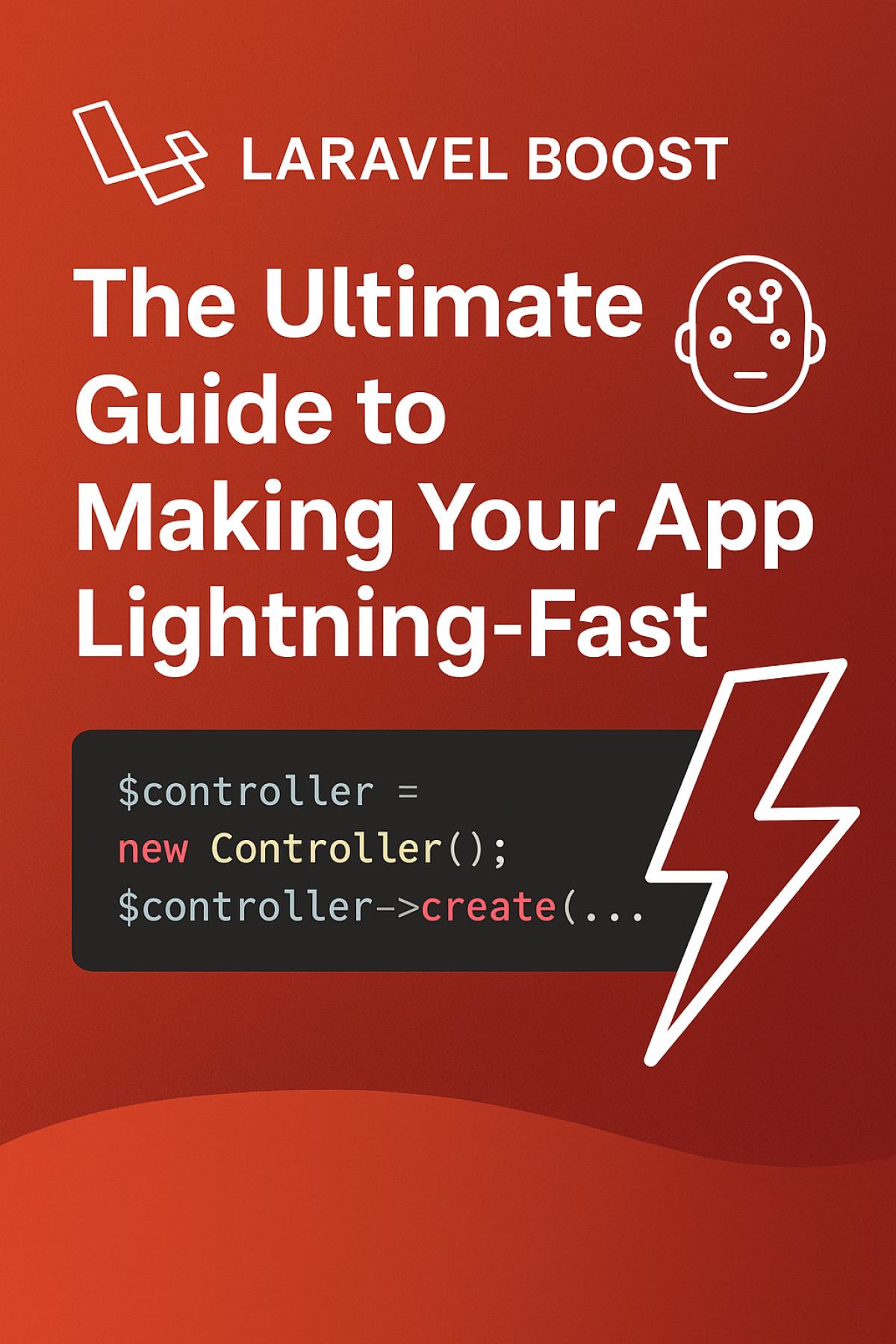If you’ve ever wished your Laravel apps could run faster and your development process could be smoother, meet Laravel Boost — the new tool that’s redefining how developers build, debug, and optimize Laravel projects. In this guide, we’ll break down how Boost works, how to set it up, and how it helps you deliver lightning-fast applications — both in code and performance.
What Is Laravel Boost?
Laravel Boost is a brand-new open-source package created by the Laravel team to supercharge your development experience. Think of it as an AI-powered assistant that understands Laravel inside and out.
Unlike a typical coding assistant, Boost doesn’t just guess what you’re building — it knows your project. It connects directly to your app’s database schema, routes, logs, and configurations, giving your AI tools full context to generate accurate, efficient, and framework-aware code.
In short: Boost makes your AI smarter about Laravel, which means fewer bugs, cleaner code, and faster delivery times.
Installing and Setting Up Laravel Boost
Before you begin, make sure your project runs on Laravel 10 or higher and PHP 8.1+. Boost is meant for development environments, not production.
Step 1: Install the Package
Run the following commands:
Step 2: Configure Boost
During installation, Boost will detect your environment and let you choose which modules to enable — such as schema inspection, log access, and route exploration.
Step 3: Secure and Customize
Since Boost provides deep access to your app’s internals, it’s wise to restrict it to local or authorized developer environments. You can configure permissions and limit the features available through the Boost settings.
How Laravel Boost Makes Development Faster
Here’s where Boost shines. It doesn’t just make coding easier — it makes your entire Laravel workflow smarter.
1. Context-Aware Code Generation
Because Boost feeds your AI assistant real project data, it can write Laravel code that’s more accurate — from Eloquent models to API controllers — without missing naming conventions or relationships. That means less cleanup, fewer fixes, and more reliable results.
2. Built-In Best Practices
Boost includes Laravel’s official style guides and best practices. Whenever you generate code, your AI assistant automatically follows Laravel standards, helping you maintain a consistent, professional codebase.
3. Smarter Debugging and Optimization
With full visibility into your routes, logs, and queries, your assistant can spot inefficient patterns — like N+1 queries or slow loops — and suggest caching, eager loading, or indexing optimizations before they become performance problems.
4. Faster Onboarding for Teams
New developers can instantly understand your project by asking the AI questions like “What does this model do?” or “Where is this route defined?” Boost turns documentation and discovery into a conversation.
Pair Boost With Proven Performance Practices
While Laravel Boost improves how you build, true “lightning-fast” apps still rely on good performance hygiene. Combine Boost with these essential Laravel optimizations:
1. Cache Everything You Can
Speed up your app by caching configurations, routes, and views:
2. Optimize Your Database
Use eager loading to avoid N+1 queries, add indexes to frequently queried columns, and batch inserts for large datasets.
3. Use Caching Layers (Redis, Memcached)
Offload repetitive queries and static data to cache. Laravel makes this seamless with its built-in caching drivers.
4. Queue Long-Running Tasks
Delegate heavy processes like sending emails or generating PDFs to Laravel Queues so they don’t block user requests.
5. Enable PHP OpCache and Optimize Autoloading
Turn on OpCache, and run composer dump-autoload --optimize for faster class loading.
6. Measure, Don’t Guess
Use performance monitoring tools like Blackfire, Laravel Telescope, or New Relic to identify and fix bottlenecks in real time.
How Boost Complements These Strategies
What makes Boost special is how it integrates intelligence into every step of this process. For example, when you ask your AI to generate a controller or query, Boost ensures it’s using eager loading, caching, and efficient logic by default. Over time, this builds a codebase that’s naturally optimized — not just patched for speed later.
Final Thoughts
Laravel Boost is more than just another dev tool — it’s the beginning of an AI-powered Laravel ecosystem that actually understands your project. By combining Boost’s contextual intelligence with proven performance optimizations, you can deliver apps that are both built faster and run faster.
If you’re serious about developing high-performance Laravel applications, installing Boost is a no-brainer. It’s your new secret weapon for cleaner code, quicker releases, and ultimately — a faster, smarter app.
✅ Pro Tip: Use Boost in tandem with an AI assistant (like ChatGPT) that supports Laravel context integration — you’ll instantly see how much faster, cleaner, and more reliable your development workflow becomes.